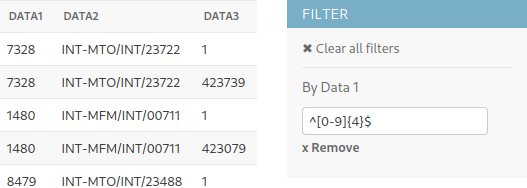Description
The followings are some usage examples for AdminTextInputFilter. The newly created class could then be inserted in ListFilter or be specified in the matching ModelAdmin list_filter.
Exact match
class TextInputFilterExact(AdminTextInputFilter):
parameter_name = 'data1'
title = 'Data 1'
lookup_condition = 'exact'
Filters the model records including those whose data1 field matches the exact specified value.
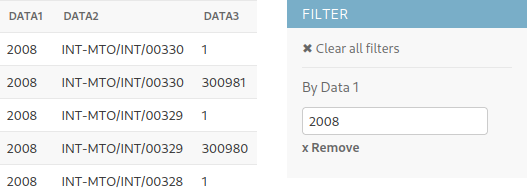
Partial match with contains
class TextInputFilterContains(AdminTextInputFilter):
parameter_name = 'data1'
title = 'Data 1'
lookup_condition = 'contains'
Filters the model records including those whose data1 field contains the specified value.
class TextInputFilterIContains(AdminTextInputFilter):
parameter_name = 'data1'
title = 'Data 1'
lookup_condition = 'icontains'
Filters the model records including those whose data1 field contains the specified value, ignoring any differences between upper and lower case.
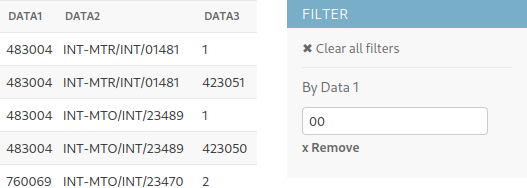
Initial or final match
class TextInputFilterStarting(AdminTextInputFilter):
parameter_name = 'data1'
title = 'Data 1'
lookup_condition = 'startswith'
Filters the model records including those whose data1 field begins with the indicated value.
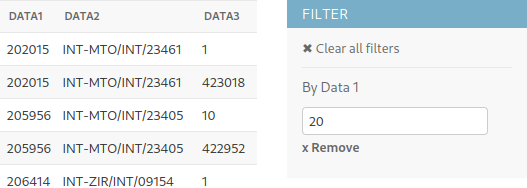
class TextInputFilterIEnding(AdminTextInputFilter):
parameter_name = 'data1'
title = 'Data 1'
lookup_condition = 'iendswith'
Filters the model records including those whose data1 field ends with the indicated value, ignoring any differences between upper and lower case.
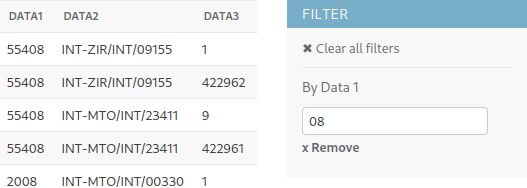
Match with regular expression
class TextInputFilterRegex(AdminTextInputFilter):
parameter_name = 'data1'
title = 'Data 1'
lookup_condition = 'regex'
Filters the model records including those whose data1 field matches the regular expression with the indicated value.
For example, specifying on the filter the value ^[0-9]{4}$ only the records with 4 digits in the data1
field will be found.
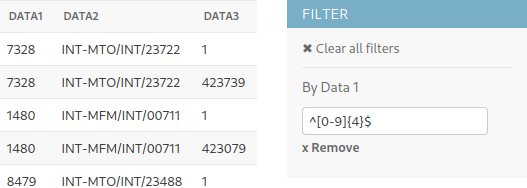
Match with regular expression using an advanced filter
class TextInputFilterData1(AdminTextInputFilter):
parameter_name = 'data1'
title = 'Data 1'
lookup_condition_advanced = 'data1__regex'
Filters the model records including those whose data1 field matches the regular expression with the indicated value, using the advanced filter.
For example, specifying on the filter the value ^[0-9]{4}$ only the records with 4 digits in the data1
field will be found.