Installare Arch Linux su Lenovo IdeaPad G50-70 con UEFI e Secure Boot (parte 5 - Installazione del gestore di avvio)
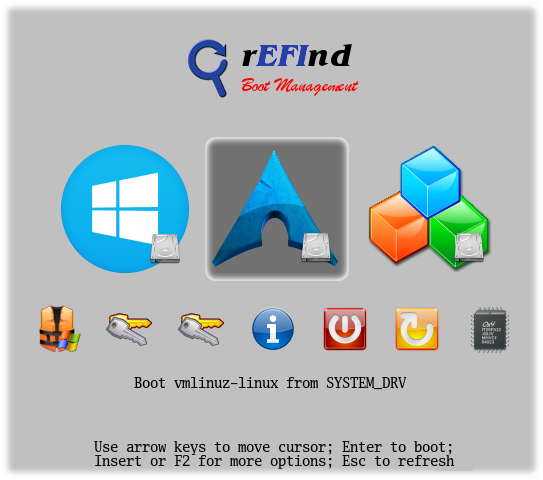
Per poter avviare qualsiasi distribuzione GNU/Linux è necessario configurare un gestore di avvio. Per i computer dotati di UEFI la scelta più apprezzata resta rEFInd, un gestore di avvio grafico con numerose possibilità e che permette di avviare anche altri sistemi operativi come Windows, OS X e altre distribuzioni GNU/Linux.
sh-4.3# pacman -S refind-efi efibootmgr prebootloader
resolving dependencies...
looking for conflicting packages...
Packages (5) dosfstools-3.0.27-1 efivar-0.15-1 efibootmgr-0.11.0-1 prebootloader-20130206-2 refind-efi-0.8.7-1
Total Download Size: 2.45 MiB
Total Installed Size: 5.49 MiB
:: Proceed with installation? [Y/n]
:: Retrieving packages ...
dosfstools-3.0.27-1-x86_64 73.4 KiB 239K/s 00:00 [####################################] 100%
efivar-0.15-1-x86_64 24.3 KiB 332K/s 00:00 [####################################] 100%
efibootmgr-0.11.0-1-x86_64 23.5 KiB 322K/s 00:00 [####################################] 100%
refind-efi-0.8.7-1-x86_64 2.3 MiB 228K/s 00:10 [####################################] 100%
prebootloader-20130206-2-any 63.5 KiB 251K/s 00:00 [####################################] 100%
(5/5) checking keys in keyring [####################################] 100%
(5/5) checking package integrity [####################################] 100%
(5/5) loading package files [####################################] 100%
(5/5) checking for file conflicts [####################################] 100%
(5/5) checking available disk space [####################################] 100%
(1/5) installing dosfstools [####################################] 100%
(2/5) installing efivar [####################################] 100%
(3/5) installing efibootmgr [####################################] 100%
(4/5) installing refind-efi [####################################] 100%
rEFInd UEFI application has been installed at /usr/share/refind/refind_*.efi
Other UEFI applications have been installed at /usr/share/refind/tools_*/
UEFI drivers have been installed at /usr/share/refind/drivers_*/
Copy the efi application (according to your UEFI ARCH)
and /usr/share/refind/refind.conf-sample to a sub-directory of <EFISYS>/EFI/
as refind.conf and add an entry to firmware boot menu using efibootmgr
or mactel-boot (for Macs)
rEFInd Icons have been installed at /usr/share/refind/icons/
rEFInd Fonts have been installed at /usr/share/refind/fonts/
HTML Documentation is available at /usr/share/refind/docs/html/
More info: https://wiki.archlinux.org/index.php/rEFInd
Optional dependencies for refind-efi
mactel-boot: For bless command in Apple Mac systems
imagemagick: For refind-mkfont script
(5/5) installing prebootloader [####################################] 100%
Configurazione del gestore di avvio
Il gestore di avvio rEFInd va innanzitutto installato nella partizione boot. Il comando refind-install si occuperà di copiare i suoi file nella partizione.
sh-4.3# refind-install
ShimSource is none
Installing rEFInd on Linux....
ESP was found at /boot using vfat
Copied rEFInd binary files
Copying sample configuration file as refind.conf; edit this file to configure
rEFInd.
Installing it!
rEFInd has been set as the default boot manager.
Creating //boot/refind_linux.conf; edit it to adjust kernel options.
Installation has completed successfully.
Poiché nel nostro sistema è attivo Secure Boot è necessario avviare un sistema firmato, come si è fatto durante la fase di preparazione.
La Linux Foundation ha realizzato un file di avvio per UEFI, detto anche PreLoader (Copia offline) , firmato e quindi riconosciuto correttamente da ogni sistema con UEFI e Secure Boot attivato. PreLoader.efi a sua volta richiamerà un altro file EFI di nome loader.efi e lo avvierà. Con questa soluzione viene concessa libertà all’utente di avviare qualsiasi sistema operativo anche in assenza di firma per Secure Boot.
L’operazione fondamentalmente consiste nel copiare i file di PreLoader e rinominare il file di avvio di rEFInd (refind_x64.efi) in loader.efi, in questo modo, dopo l’avvio di PreLoader sarà avviato rEFInd.
sh-4.3# cp /usr/lib/prebootloader/*.efi /boot/EFI/refind/
sh-4.3# mv /boot/EFI/refind/refind_x64.efi /boot/EFI/refind/loader.efi
sh-4.3# ls /boot/EFI/refind/
HashTool.efi KeyTool.efi PreLoader.efi icons keys loader.efi refind.conf
Attraverso efibootmgr è possibile visualizzare e configurare le scelte e le voci di avvio UEFI, che avvieranno il sistema scelto.
sh-4.3# efibootmgr
BootCurrent: 0001
Timeout: 0 seconds
BootOrder: 0005,0002,2001,2003,0000,2002
Boot0000* Lenovo Recovery System
Boot0001* EFI USB Device (Generic USB Storage)
Boot0002* Windows Boot Manager
Boot0003* EFI Network 0 for IPv4 (28-D2-44-CD-25-B7)
Boot0004* EFI Network 0 for IPv6 (28-D2-44-CD-25-B7)
Boot0005* rEFInd Boot Manager
Boot2001* EFI USB Device
Boot2002* EFI DVD/CDROM
Boot2003* EFI Network
Dopo l’installazione di rEFInd sarà automaticamente aggiunta una voce di avvio su UEFI di nome rEFInd Boot Manager, nel caso sopra indicato si tratta della voce con numero identificativo 0005 (ovvero Boot0005).
Poiché è stato modificato il file di avvio di rEFInd da refind_x64.efi a loader.efi, sarà prima necessario eliminare la voce di avvio creata automaticamente.
sh-4.3# efibootmgr --bootnum 0005 --delete-bootnum
BootCurrent: 0001
Timeout: 0 seconds
BootOrder: 0002,2001,2003,0000,2002
Boot0000* Lenovo Recovery System
Boot0001* EFI USB Device (Generic USB Storage)
Boot0002* Windows Boot Manager
Boot0003* EFI Network 0 for IPv4 (28-D2-44-CD-25-B7)
Boot0004* EFI Network 0 for IPv6 (28-D2-44-CD-25-B7)
Boot2001* EFI USB Device
Boot2002* EFI DVD/CDROM
Boot2003* EFI Network
Dopo l’eliminazione sarà possibile aggiungere una nuova voce di avvio che eseguirà PreLoader.efi.
sh-4.3# efibootmgr --create --disk /dev/sda --part 2 --label "rEFInd Boot Manager" --loader '\EFI\refind\PreLoader.efi'
BootCurrent: 0001
Timeout: 0 seconds
BootOrder: 0005,0002,2001,2003,0000,2002
Boot0000* Lenovo Recovery System
Boot0001* EFI USB Device (Generic USB Storage)
Boot0002* Windows Boot Manager
Boot0003* EFI Network 0 for IPv4 (28-D2-44-CD-25-B7)
Boot0004* EFI Network 0 for IPv6 (28-D2-44-CD-25-B7)
Boot2001* EFI USB Device
Boot2002* EFI DVD/CDROM
Boot2003* EFI Network
Boot0005* rEFInd Boot Manager
In questa maniera il gestore di avvio di UEFI mostrerà una nuova opzione di
Uscita dall’ambiente chroot
sh-4.3# exit
exit
arch-chroot /mnt 3.38s user 1.83s system 0% cpu 39:54.86 total
root@archiso ~ # umount /mnt/home
root@archiso ~ # umount /mnt/boot
root@archiso ~ # umount /mnt
root@archiso ~ # reboot
Al riavvio, scollegare il dispositivo USB usato per installare Arch Linux e sarà presentato il gestore di avvio rEFInd.